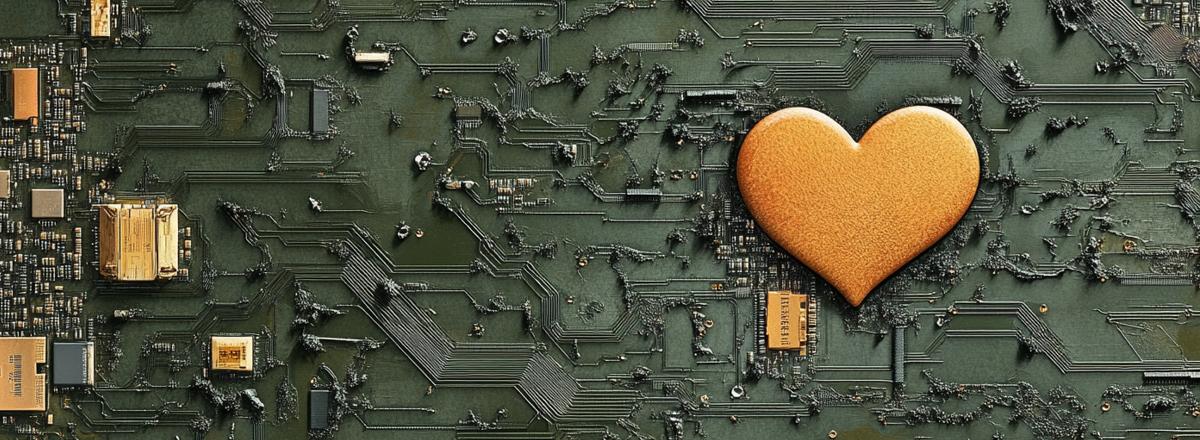Devise to Sorcery
This article describes the process of migrating a Ruby on Rails app from Devise to Sorcery authentication gems. The related pull requests can be viewed on GitHub:
Authentication in Rails
The Rails ecosystem has several good options for handling user authentication, which covers interactions like signing up, logging in, resetting a password, etc. One of the earliest and most popular of these is Devise, originally written by José Valim who would later create the Elixir programming language. Devise is a Rails engine, an omakase all-in-one solution that provides a minimal footprint in an app’s visible code while providing all the necessary pieces - model, view, and controller logic - behind the scenes. Using Devise is often the best way to get an app up and running quickly.
As apps grow, custom business logic eventually crops up around authentication features and that logic needs to jibe with the auth library we’ve chosen. Because Devise brings all the pieces for us, it becomes a game of overriding controller actions, model methods, and view templates when we need to add custom logic. It can be messy and burdensome to maintain these overrides, which often do not follow the local naming and style conventions of our app.
An alternative approach is to pick a library that supplies the core authentication features we need and implement the controller and view logic ourselves. This is the way of the Sorcery gem. Although this means more work for the developer upfront, in the longterm having the relevant code exposed and expressed in our app’s local convention is a boon to longterm maintainability.
Sorcery’s name is somewhat ironic in that it actually dispels the “magic” that happens behind the scenes when using a Rails engine like Devise.
Our Goals
Let’s walk through the process of migrating an existing Rails app from Devise to Sorcery. We have three goals:
- Maintain existing users and passwords
- Allow for fast rollback if something goes wrong in production
- Add Google OAuth-based logins
Database Migrations
First, we need to take our existing users table and add the columns Sorcery needs for the features we’ve chosen. In this app we are using the remember_me and reset_password modules. We’ll be adding the external module for Google OAuth logins as well. The individual migrations for each module can be generated separately by the Sorcery gem, but below we will combine them:
# db/migrate/..._install_sorcery.rb
class InstallSorcery < ActiveRecord::Migration[7.2]
def change
add_column :users, :crypted_password, :string
execute "UPDATE users SET crypted_password = encrypted_password"
add_column :users, :salt, :string
add_column :users, :reset_password_token_expires_at, :datetime, default: nil
add_column :users, :reset_password_email_sent_at, :datetime, default: nil
add_column :users, :access_count_to_reset_password_page, :integer, default: 0
add_column :users, :remember_me_token, :string, default: nil
add_column :users, :remember_me_token_expires_at, :datetime, default: nil
add_index :users, :remember_me_token
create_table :authentications do |t|
t.references :user
t.string :provider, :uid, null: false
t.timestamps null: false
end
add_index :authentications, %i[provider uid]
end
end
To satisfy our requirement of fast rollbacks, we keep all of the existing Devise columns and duplicate the contents of encrypted_password to Sorcery’s differently named crypted_password. Luckily, both gems use bcrypt so passwords will not have to be reset after deploying the changes. Note that Sorcery uses a salt column to improve password security but handles the absence of salt gracefully for existing users.
We can deploy the following cleanup migration to production after a grace period to ensure we don’t need to roll back to Devise:
class RemoveDeviseCols < ActiveRecord::Migration[7.2]
def change
remove_column :users, :encrypted_password, :datetime
remove_column :users, :reset_password_sent_at, :datetime
remove_column :users, :remember_created_at, :datetime
remove_column :users, :sign_in_count, :integer
remove_column :users, :current_sign_in_at, :datetime
remove_column :users, :last_sign_in_at, :datetime
remove_column :users, :current_sign_in_ip, :inet
remove_column :users, :last_sign_in_ip, :inet
remove_column :users, :confirmation_token, :string
remove_column :users, :confirmed_at, :datetime
remove_column :users, :confirmation_sent_at, :datetime
remove_column :users, :unconfirmed_email, :string
remove_column :users, :authentication_token, :string
end
end
The User Model
I like to use Rails concerns for grouping business logic in the model hierarchy. The authentication features we’re adding seem like a good candidate for this pattern. Let’s create a concern:
# app/models/concerns/sorcery_authenticable.rb
module SorceryAuthenticable
extend ActiveSupport::Concern
included do
authenticates_with_sorcery!
has_many :authentications, dependent: :destroy
validates :username, presence: true, uniqueness: true,
validates :email, uniqueness: true, format: { with: URI::MailTo::EMAIL_REGEXP }
validates :password, length: { minimum: 5 }, if: :password
validates :password, confirmation: true, if: :password
before_save :assign_username_from_email
private
def assign_username_from_email
return if username.present?
name = email.split("@").first.gsub(/[^A-Za-z0-9_]/, "_")
name = "#{name.first(10)}_#{SecureRandom.hex(2)}" if User.where(username: name).exists?
self.username = name
end
end
end
Note the logic in assign_username_from_email for creating usernames from email addresses in the case of OAuth signups. Not all apps will have the username column, but this app happens to rely on it for user identification and sharing, so we need a unique username for each user.
The authenticates_with_sorcery! call provides our model with the methods we’ll need during runtime, such as valid_password?
Now we simply include the concern in our User model:
class User < ApplicationRecord
include SorceryAuthenticable
end
Routes
Instead of a single call in the config/routes.rb file like Devise’s devise_for method, we must define our own routes:
namespace :oauth do
get "callback/:provider", to: "sorcery#callback"
get ":provider", to: "sorcery#oauth", as: :at_provider
end
resources :users, only: %i[new create]
resources :user_sessions, only: %i[new create destroy]
resources :password_resets, only: %i[new create edit update]
get "login", to: "user_sessions#new", as: :login
delete "logout", to: "user_sessions#destroy", as: :logout
We begin with our OAuth routes for external provider logins, then define our resources which include users, sessions, and password resets. We also define a couple of convenience methods so we can use login_path and logout_path in our controller.
Controllers
Now we get to implement our controller logic using Sorcery’s core methods (login, logout, current_user, etc). We’ll end up with four controllers:
app/controllers/oauth/sorcery_controller.rb
app/controllers/password_resets_controller.rb
app/controllers/user_sessions_controller.rb
app/controllers/users_controller.rb
We won’t go over all of the code, which can be viewed on GitHub, but here is a snippet showing the logic that handles logging in and out:
# app/controllers/user_sessions_controller.rb
class UserSessionsController < ApplicationController
def new
return redirect_to root_path if current_user
@user = User.new
end
def create
if valid_credentials?
auto_login(@user, true)
redirect_back_or_to root_path, notice: t("auth.login_success")
else
redirect_to new_user_session_path, alert: t("auth.login_fail")
end
end
def destroy
logout
redirect_to login_path, notice: t("auth.logout_success")
end
private
def valid_credentials?
@user = User.find_by(email: params[:email])
@user&.valid_password?(params[:password])
end
end
Note the calls to Sorcery’s current_user, auto_login, valid_password?, and logout methods.
Views
To accommodate the controller actions we’ve added, we’ll next add the corresponding views. We’ll end up with something like this:
app/views/password_resets/edit.html.slim
app/views/password_resets/new.html.slim
app/views/user_mailer/reset_password.text.erb
app/views/user_sessions/new.html.slim
app/views/users/new.html.slim
This app happens to use Slim for its HTML templating, but we would subtitute .erb for .slim if our app uses the more conventional ERB (as we do for the password reset mail template).
Here’s a snippet from the login page:
/ app/views/user_sessions/new.html.slim
= render partial: "layouts/global_nav"
#content_box
h1 = t("auth.login_provider")
= render "shared/external_login_buttons"
h1 = t("auth.login_email")
= form_with url: user_sessions_path, method: :post, local: true do |f|
.field_label = t("auth.email")
.field_content = f.email_field :email, autofocus: true
.field_label = t("auth.password")
.field_content = f.password_field :password
.field_label = submit_button(t("auth.login"))
.instructions
= link_to t("auth.signup"), new_user_path
= link_to t("auth.reset_password"), new_password_reset_path
One last note: instead of Devise’s user_signed_in? method, we’ll need to use Sorcery’s shorter logged_in?. We can accomplish this with a global search and replace in our text editor.
OAuth
In order to add a Google OAuth-based login option to the site, we need to first create an app using Google Cloud Services, and configure its OAuth consent screen. To adhere to Google’s requirements, we must add a Privacy Policy and Terms of Service to our site. These can be simple statements but they must exist or Google will reject the app.
Once the app is setup in the Cloud console, Google gives us the necessary credentials, which we’ll store in environment variables OAUTH_GOOGLE_KEY and OAUTH_GOOGLE_SECRET.
We can now add our “Sign In with Google” button. The following partial is built to handle multiple OAuth providers, which we’ll take advantage of at a later time when we expand login options.
/ app/views/shared/_external_login_buttons.html.slim
.external-login-container
- App.oauth_providers.each do |provider|
= link_to oauth_at_provider_path(provider:),
class: "button external-login-btn #{provider}-btn non-remote" do
.login-logo = image_pack_tag "static/images/external-logos/#{provider}.png", alt: "#{provider.to_s.titleize} Logo", size: "18x18"
= t("auth.#{provider}_login")
Adding the necessary logo image and CSS completes the job.
Tests
Most of our tests around users and authentication will remain the same during the migration process and will serve as confidence builders as we make changes. One notable change is that we need to create our own sign_in method to replace the old login_as:
# spec/support/sorcery.rb
RSpec.configure do |config|
config.include Sorcery::TestHelpers::Rails
end
module Sorcery
module TestHelpers
module Rails
def sign_in(user)
visit login_path
fill_in "email", with: user.email
fill_in "password", with: "password"
click_on I18n.t("auth.login")
end
end
end
end
No Gem is Perfect
One drawback of Sorcery is that it doesn’t expose an option to merge OAuth based authentications with existing users who may have signed up earlier. For example, if johndoe@gmail.com signed up before we added Google login, then tried to use his Google account to login via OAuth, Sorcery does not check if the user exists first. This triggers a database exception violating our unique index on email address, which we have to rescue from. We could pass in a block that checks if the user exists first, but we can’t pass in custom logic for using an existing record.
The Cleanup
Sometimes the most exhilarating part of software development is deleting old crufty code. In this exercise we get to delete all Devise-related components that we’ve overridden over the years, along with the “magic” calls in our routes and User model. That feels good!
Wrapping Up
In hindsight, the migration process was mostly painless. We had to write more code but now all of the important logic is exposed and expressed in our own local conventions - and we understand all of it! It’ll be significantly easier to debug that next head-scratching bug or upgrade other core packages.